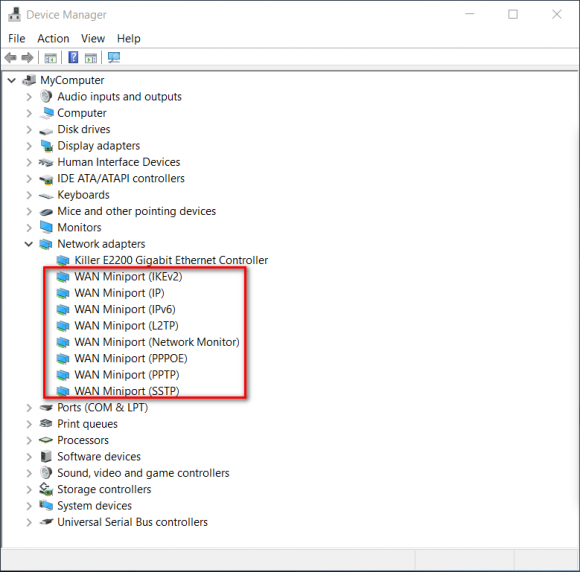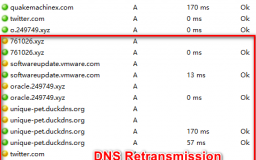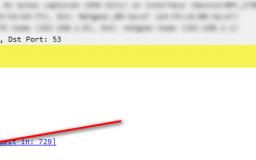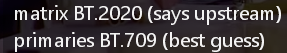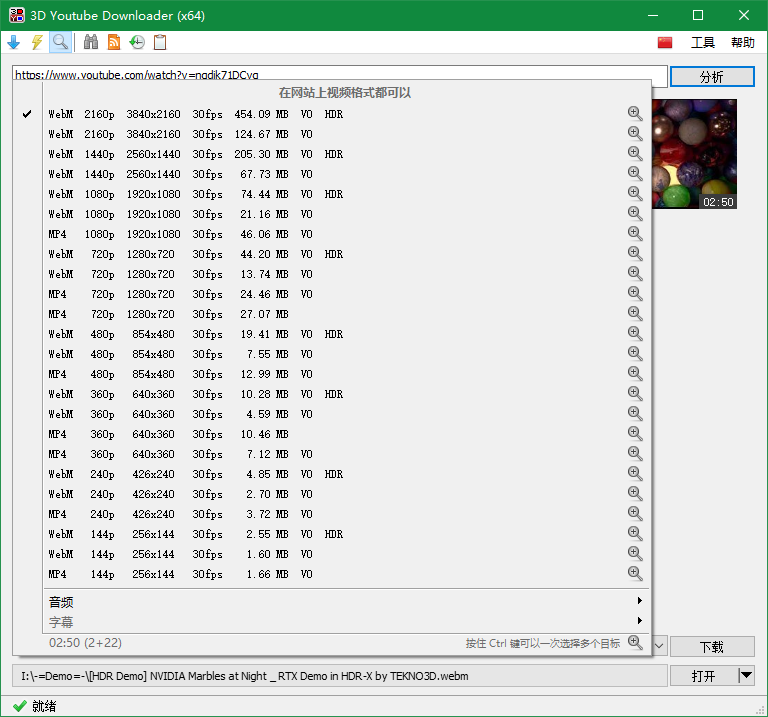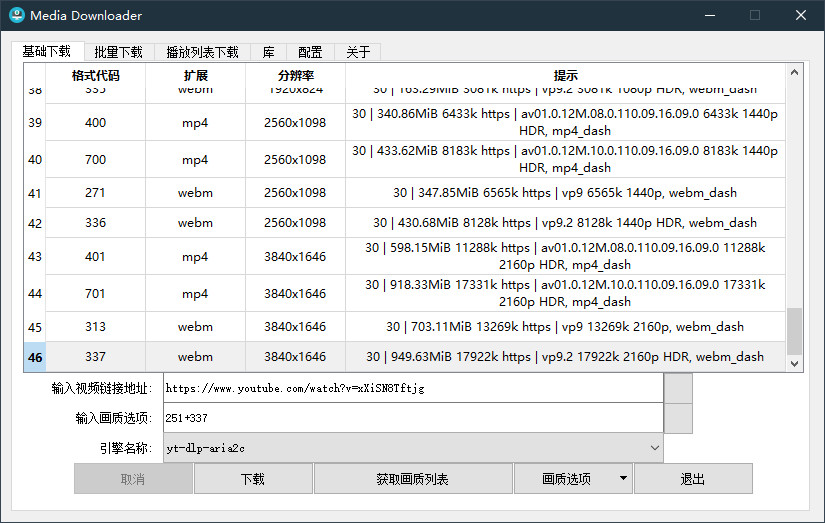Mar 05
本脚本适用于 DD-WRT 和 Tomato,来源于: https://git.losert.xyz/krypton/Scripts/tree/master
适用于 LEDE/OpenWRT 的脚本在: https://gist.github.com/lg/e91d1c5c9640d963e13dbb1901bb4396
#!/bin/sh
##############################################
# This script disconnects connected clients, #
# where the signal is below the configured #
# signal. #
##############################################
# v1.0 #
# maintained by Rene Losert #
##############################################
DEV=$(nvram show 2>&1 |grep ifname|grep 'wl[01]'|cut -d"=" -f2)
SIGNAL="-80"
EXCLUDE="38:D5:47:62:F8:7A"
key="$1"
if [[ "$key" == "-d" ]]; then
echo "Signal Threshold: $SIGNAL"
echo "Connected Clients:"
fi
while true; do
date=$(date +"%a %b %e %H:%M:%S %Z %Y")
for current in $DEV; do
CLIENTS=$(/usr/sbin/wl -a $current assoclist)
for MAC in $CLIENTS; do # for loop for each client (MAC)
if [ $MAC != "assoclist" ]; then
SIG=$(/usr/sbin/wl -a $current rssi $MAC)
if [[ "$key" == "-d" ]]; then echo "MAC: $MAC, Signal: $SIG"; fi
if [[ ! "$MAC" = "$EXCLUDE" ]]; then
if [ $SIG -lt $SIGNAL ]; then
if [[ "$key" == "-d" ]]; then echo "$date: BELOW! Sending deauth to $MAC"; fi
echo "$date: BELOW! Sending deauth to $MAC" >> /tmp/cleanup.log
/usr/sbin/wl -a $current deauthenticate $MAC
fi
fi
fi
done
done
if [[ "$key" == "-d" ]]; then echo "-----------------------------------"; fi
#echo $date >> /tmp/cleanup.log
sleep 5
done