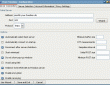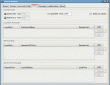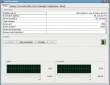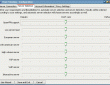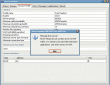以下是系统启动的时候所有可能加载启动程序的方式,了解它对于解决未知的木马病毒间谍软件等会有好处。
最常见的6个启动文件夹
1. WinDir\Start Menu\Programs\Startup\
2. User\Startup\
3. All Users\Startup\
4. WinDir\system\iosubsys\
5. WinDir\system\vmm32\
6. WinDir\Tasks\
12个可能的自启动文件位置
1. c:\explorer.exe
2. c:\autoexec.bat
3. c:\config.sys
4. windir\wininit.ini
5. windir\winstart.bat
6. windir\win.ini - [windows] "load"
7. windir\win.ini - [windows] "run"
8. windir\system.ini - [boot] "shell"
9. windir\system.ini - [boot] "scrnsave.exe"
10. windir\dosstart.bat
11. windir\system\autoexec.nt
12. windir\system\config.nt
35个注册表的自启动位置
1. HKEY_LOCAL_MACHINE\Software\Microsoft\Windows\Curr entVersion\Run\
All values in this key are executed.2. HKEY_LOCAL_MACHINE\Software\Microsoft\Windows\CurrentVersion\RunOnce\
All values in this key are executed, and then their autostart reference is deleted.3. HKEY_LOCAL_MACHINE\Software\Microsoft\Windows\CurrentVersion\RunServices\
All values in this key are executed as services.4. HKEY_LOCAL_MACHINE\Software\Microsoft\Windows\CurrentVersion\RunServicesOnce\
All values in this key are executed as services, and then their autostart reference is deleted.5. HKEY_CURRENT_USER\Software\Microsoft\Windows\CurrentVersion\Run\
All values in this key are executed.6. HKEY_CURRENT_USER\Software\Microsoft\Windows\CurrentVersion\RunOnce\
All values in this key are executed, and then their autostart reference is deleted.7. HKEY_CURRENT_USER\Software\Microsoft\Windows\CurrentVersion\RunOnce\Setup\
Used only by Setup. Displays a progress dialog box as the keys are run one at a time.8. HKEY_USERS\.Default\Software\Microsoft\Windows\CurrentVersion\Run\
Similar to the Run key from HKEY_CURRENT_USER.9. HKEY_USERS\.Default\Software\Microsoft\Windows\CurrentVersion\RunOnce\
Similar to the RunOnce key from HKEY_CURRENT_USER.10. HKEY_LOCAL_MACHINE\Software\Microsoft\Windows NT\CurrentVersion\Winlogon
The "Shell" value is monitored. This value is executed after you log in.11. HKEY_LOCAL_MACHINE\Software\Microsoft\Active Setup\Installed Components\
All subkeys are monitored, with special attention paid to the "StubPath" value in each subkey.12. HKEY_LOCAL_MACHINE\System\CurrentControlSet\Servic es\VxD\
All subkeys are monitored, with special attention paid to the "StaticVXD" value in each subkey.13. HKEY_CURRENT_USER\Control Panel\Desktop
The "SCRNSAVE.EXE" value is monitored. This value is launched when your screen saver activates.14. HKEY_LOCAL_MACHINE\System\CurrentControlSet\Contro l\Session Manager
The "BootExecute" value is monitored. Files listed here are Native Applications that are executed before Windows starts.15. HKEY_CLASSES_ROOT\vbsfile\shell\open\command\
Executed whenever a .VBS file (Visual Basic Script) is run.16. HKEY_CLASSES_ROOT\vbefile\shell\open\command\
Executed whenever a .VBE file (Encoded Visual Basic Script) is run.17. HKEY_CLASSES_ROOT\jsfile\shell\open\command\
Executed whenever a .JS file (Javascript) is run.18. HKEY_CLASSES_ROOT\jsefile\shell\open\command\
Executed whenever a .JSE file (Encoded Javascript) is run.19. HKEY_CLASSES_ROOT\wshfile\shell\open\command\
Executed whenever a .WSH file (Windows Scripting Host) is run.20. HKEY_CLASSES_ROOT\wsffile\shell\open\command\
Executed whenever a .WSF file (Windows Scripting File) is run.21. HKEY_CLASSES_ROOT\exefile\shell\open\command\
Executed whenever a .EXE file (Executable) is run.22. HKEY_CLASSES_ROOT\comfile\shell\open\command\
Executed whenever a .COM file (Command) is run.23. HKEY_CLASSES_ROOT\batfile\shell\open\command\
Executed whenever a .BAT file (Batch Command) is run.24. HKEY_CLASSES_ROOT\scrfile\shell\open\command\
Executed whenever a .SCR file (Screen Saver) is run.25. HKEY_CLASSES_ROOT\piffile\shell\open\command\
Executed whenever a .PIF file (Portable Interchange Format) is run.26. HKEY_LOCAL_MACHINE\System\CurrentControlSet\Services\
Services marked to startup automatically are executed before user login.27. HKEY_LOCAL_MACHINE\System\CurrentControlSet\Services\Winsock2\Parameters\Protocol_Catalog\Catalog_En tries\
Layered Service Providers, executed before user login.28. HKEY_LOCAL_MACHINE\System\Control\WOW\cmdline
Executed when a 16-bit Windows executable is executed.29. HKEY_LOCAL_MACHINE\System\Control\WOW\wowcmdline
Executed when a 16-bit DOS application is executed.30. HKEY_LOCAL_MACHINE\Software\Microsoft\Windows NT\CurrentVersion\Winlogon\Userinit
Executed when a user logs in.31. HKEY_LOCAL_MACHINE\Software\Microsoft\Windows\Curr entVersion\ShellServiceObjectDelayLoad\
Executed by explorer.exe as soon as it has loaded.32. HKEY_CURRENT_USER\Software\Microsoft\Windows NT\CurrentVersion\Windows\run
Executed when the user logs in.33. HKEY_CURRENT_USER\Software\Microsoft\Windows NT\CurrentVersion\Windows\load
Executed when the user logs in.34. HKEY_CURRENT_USER\Software\Microsoft\Windows\Curre ntVersion\Policies\Explorer\run\
Subvalues are executed when Explorer initialises.35. HKEY_LOCAL_MACHINE\Software\Microsoft\Windows\Curr entVersion\Policies\Explorer\run\
Subvalues are executed when Explorer initialises.
依赖软件,但是软件不是万能的,知道根源,手动解决 ![]()