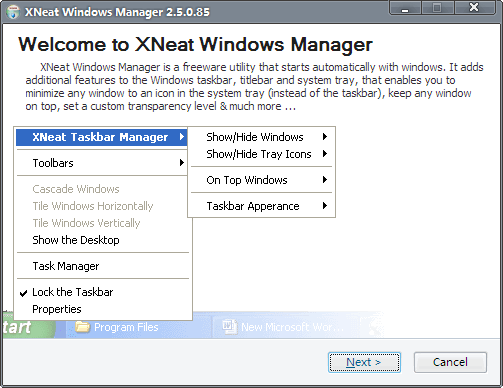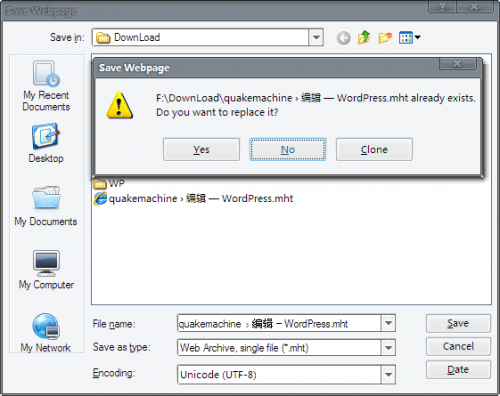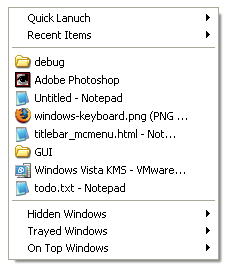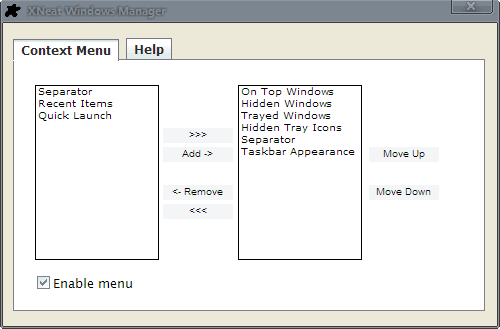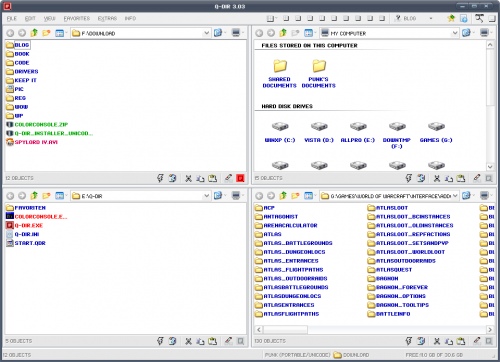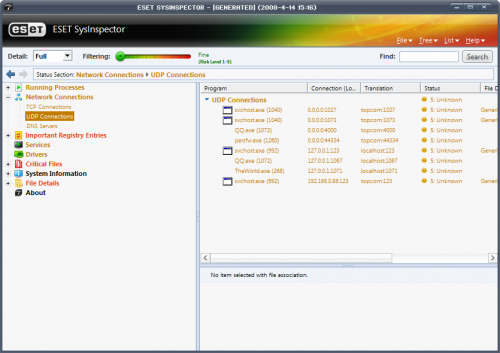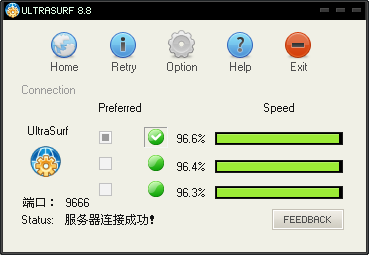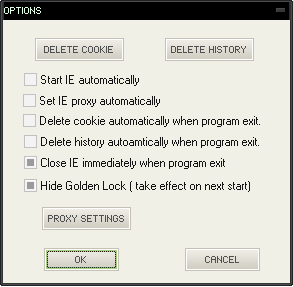About Unbound
Unbound is a validating, recursive, and caching DNS resolver.
The C implementation of Unbound is developed and maintained by NLnet Labs. It is based on ideas and algorithms taken from a java prototype developed by Verisign labs, Nominet, Kirei and ep.net.
Unbound is designed as a set of modular components, so that also DNSSEC (secure DNS) validation and stub-resolvers (that do not run as a server, but are linked into an application) are easily possible.
First step, download Unbound ZIP files from:
http://www.unbound.net/downloads/unbound-1.4.12.zip
then extract all files to d://Unbound,
Next step,you must edit next two files so you can let it work fine on windows.
server.conf:
# Unbound configuration file on windows.
# See example.conf for more settings and syntax
server:
directory: “d:Unbound”
# file to read root hints from.
# get one from ftp://FTP.INTERNIC.NET/domain/named.cache
root-hints: “named.cache”
# the log file, “” means log to stderr.
# Use of this option sets use-syslog to “no”.
logfile: “unbound.log”
# verbosity level 0-4 of logging
verbosity: 0
# on Windows, this setting makes reports go into the Application log
# found in ControlPanels - System tasks - Logs
use-syslog: no
# if yes, perform prefetching of almost expired message cache entries.
prefetch: yes
# Enable IPv4, “yes” or “no”.
do-ip4: yes
# Enable IPv6, “yes” or “no”.
do-ip6: no
# Enable UDP, “yes” or “no”.
do-udp: yes
# Enable TCP, “yes” or “no”.
do-tcp: yes
Unbound.reg:
Windows Registry Editor Version 5.00 [HKEY_LOCAL_MACHINESOFTWAREUnbound] “CronAction”=”"D:Unboundanchor-update.exe" “ “InstallLocation”=”D:Unbound” “ConfigFile”=”D:Unboundservice.conf” “CronTime”=dword:00015180 “Start Menu Folder”=”Unbound”
Now you can run unbound-service-install.exe ,after this you will get a high performance local DNS resolver with validating, recursive, and caching(memory) function.